The best for online education
OpenCart + LMS OCLMS
Learning Management System for OpenCart. Not just a theme, it’s a powerful design tool with unlimited possibility to meet and fit with your business requirement.

Learning Management System for OpenCart. Not just a theme, it’s a powerful design tool with unlimited possibility to meet and fit with your business requirement.

A fully packed education OpenCart theme for everyone who wants to create online courses, coaching, and eLearning platforms, and deliver knowledge worldwide.
User-friendly Course Management Powered by Oclms theme
Build and customize stunning pages in minutes
We care about our customers and provide free 24/7 support
The best SEO practices to achieve higher rankings

The rich number of options to create interesting quizzes. Set time limits and passing grade, select from a number of predefined question types.
Courses
Quizzes
Students

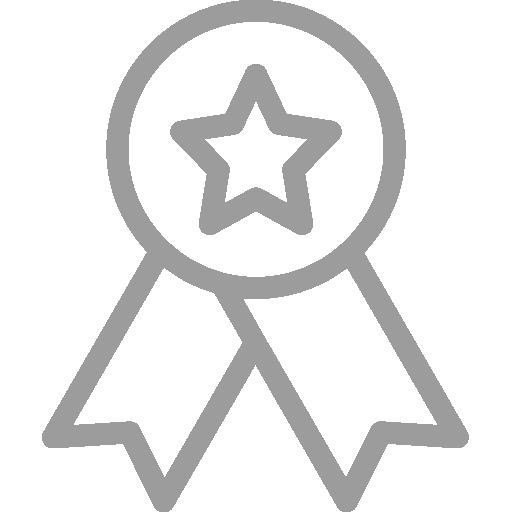
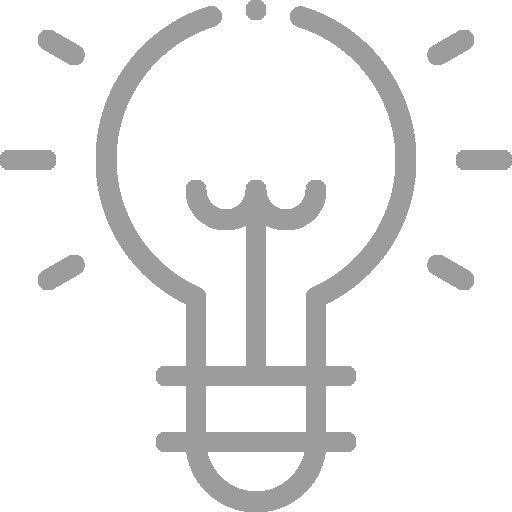
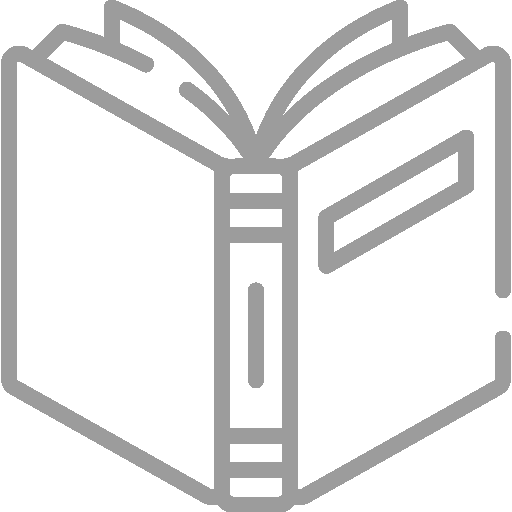
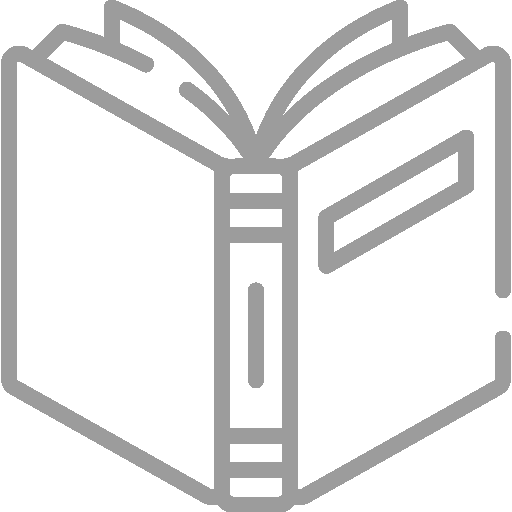
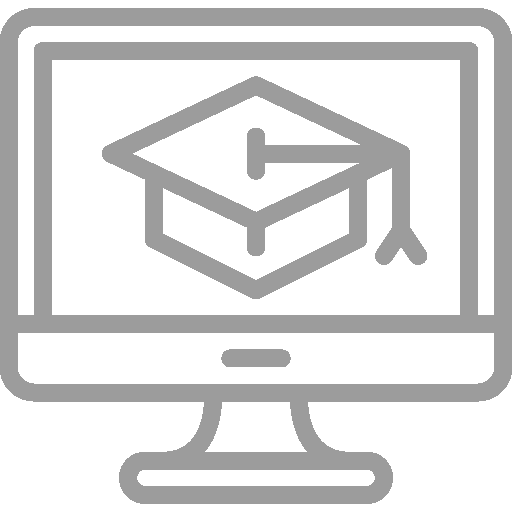
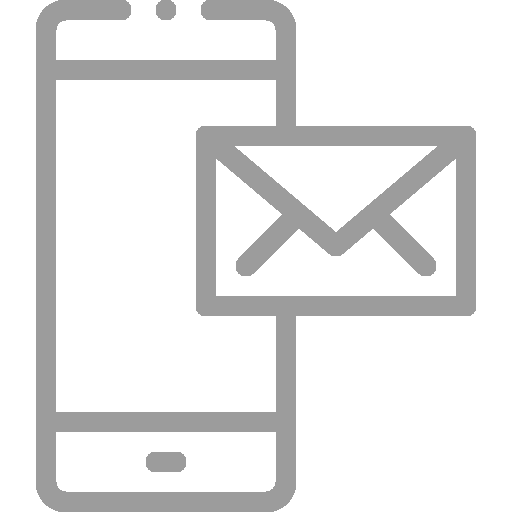

We prepared the best demos so you could build a functional and beautiful educational website. Oclms has 5 unique Templates to choose from.
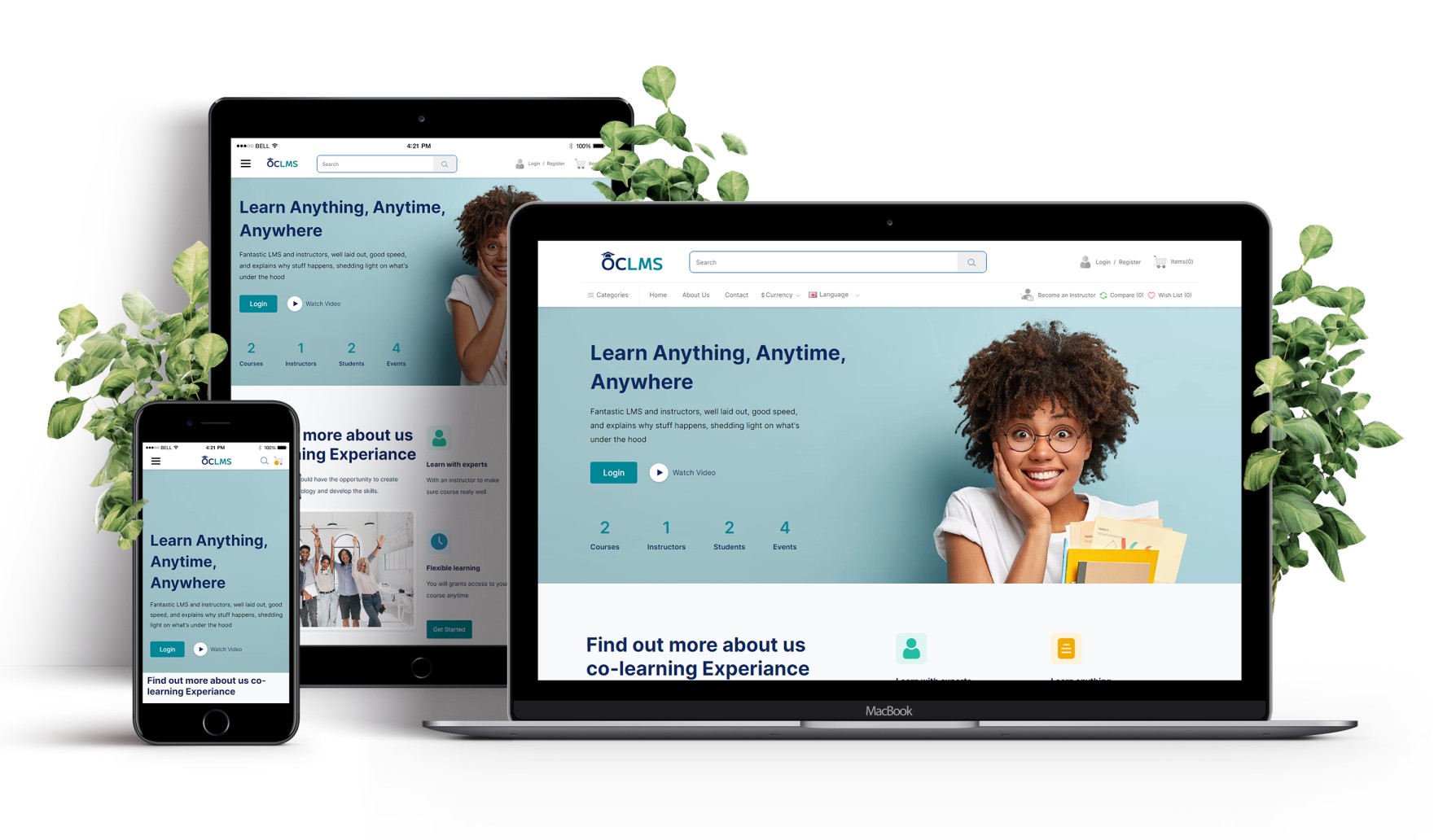

Student Panel consists of these accessibilities :
Store products
Online/offline Courses
Quiz Products
Course lessons, articles, quizzes, homeworks
Download course video
Watch course preview
Take an exam
Do homeworks
Contact Instructor with social media
Contact Instructor with oclms message
Use discount and voucher
Course Rating
Course Wishlist
Course Filter
Write Review
Become an Instructor
Instructor Panel consists of these accessibilities :
Total products
Total Students
Total orders
Total sales
Sales details
Sales analytics
World map sales
Mange profile
View student activities
Upload products
Upload quizes
Add lesson,quiz,homework
Manage downloads
Question bank
Exam
Homework
Transactions
Contact to students
Become a student

Admin Panel consists of these accessibilities :
OCLMS Dashboard
Add Products, Courses and Quizes
Add Lessons to Courses
Managet Instructors
Managet Customers
Total customers
Manage question bank
Manage Exams
Mange Homeworks
Manage Files And Images
Administrator Dashboard
Total orders
Total sales
Total customers
Online people
Sales analytics
User management
Advanced user privileges
User groups
Different themes
Localize store settings
product prices
Different reports
Add products
Unlimited categories
Unlimited products
Different options
Product variables
Different percentages
Payment options
Discounts and Specials
Coupons and Gifts
Backups and Restorations
Marketplace extensions
Unlimited subcategories
Downloadable products
Digital products
Reviews and Ratings
Reward Points
Easily extend
Extension installer
OpenCart Marketplace
100% translatable
help from partners
See Documentation
See FAQs
See Changelogs
Managet Setting
Managet Themes
Manage Modules
See OCLMS Tutorials
Easy find and buy
Choose filters
Multi currency
Automatic rates updates
Different taxes
Multi lingual
LTR and RTl languages
Newsletter
Payment gateways
Recurring payments
Shipping Methods
Fully responsive
SEO optimized
Add and track campaigns
Connect to Google
MVC language
API
In OCLMS we all Features provided for Students to have a good experience with website. Individual account to check Courses, taking exam, check result of exams, complete homework, edit account, check orders history, message instructors and more features that came below.
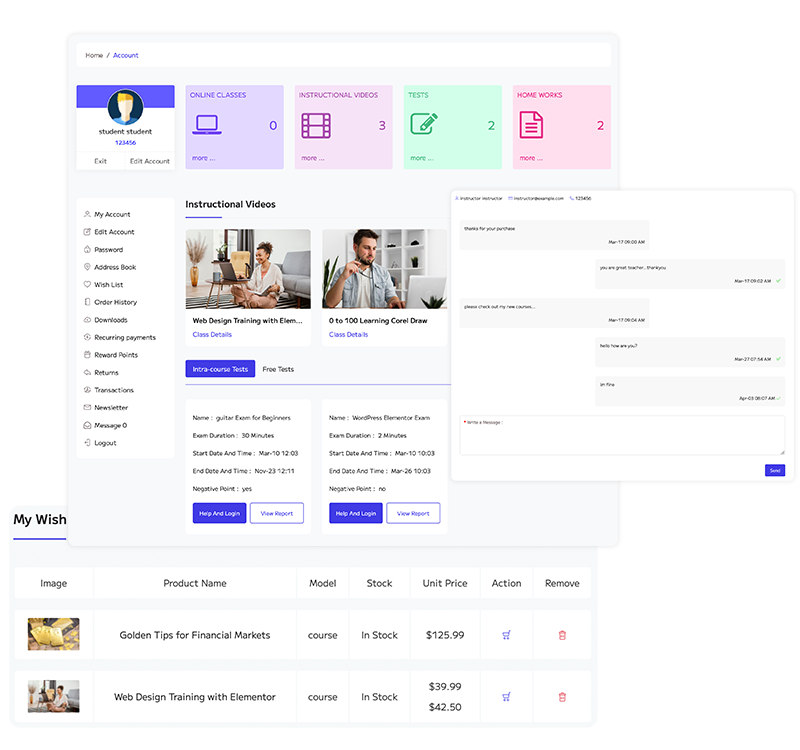
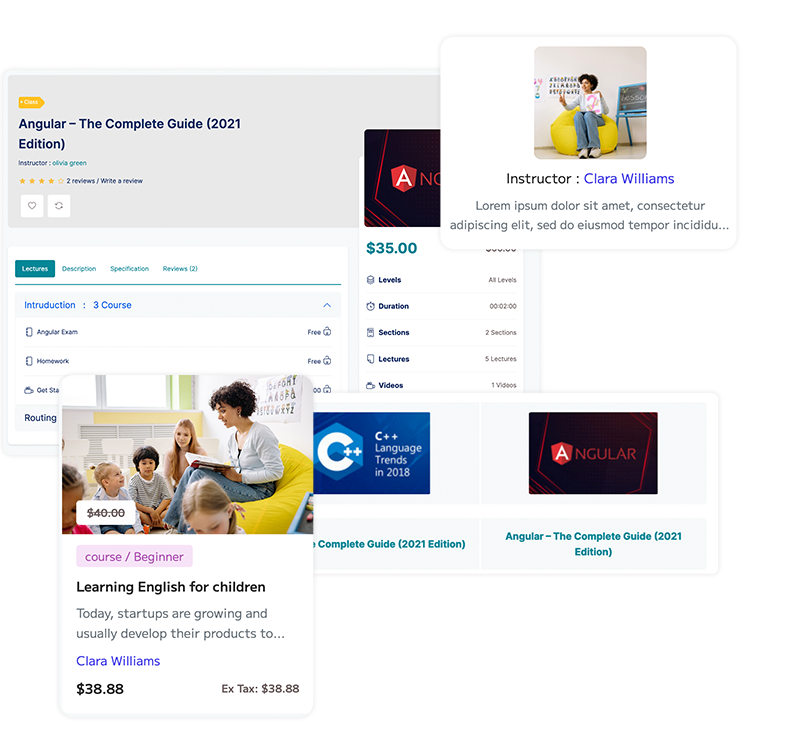
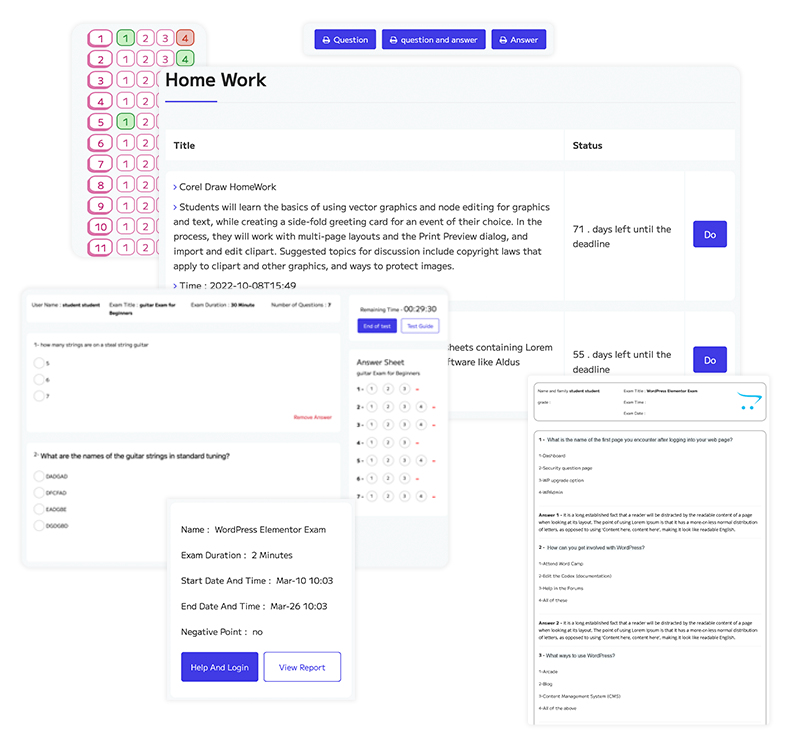
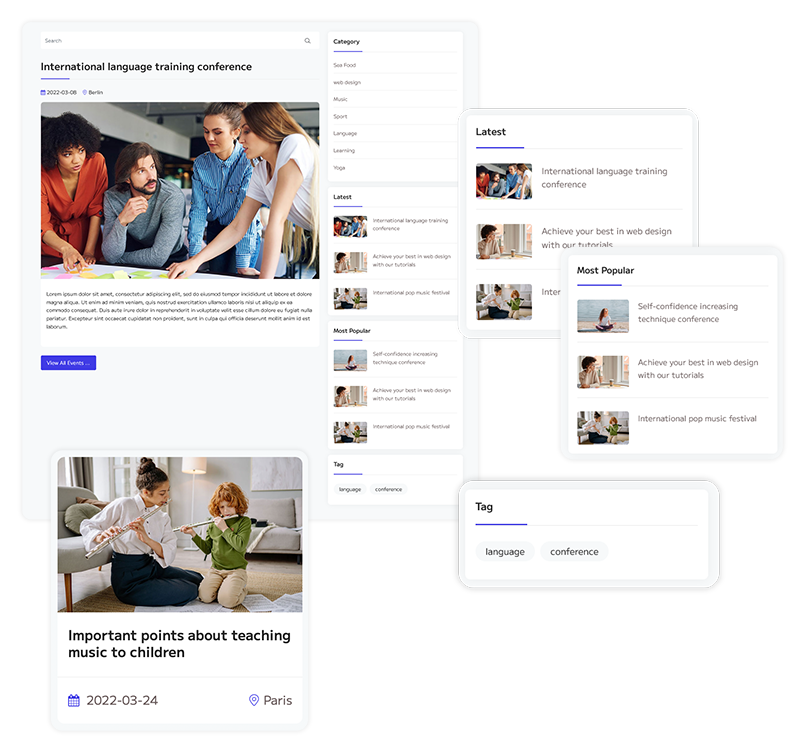
In OCLMS we provide a professional panel for Instructors to manage their students, Courses, Products, Sales and orders, chat with students and ... . You can read about OCLMS instructor Features below.
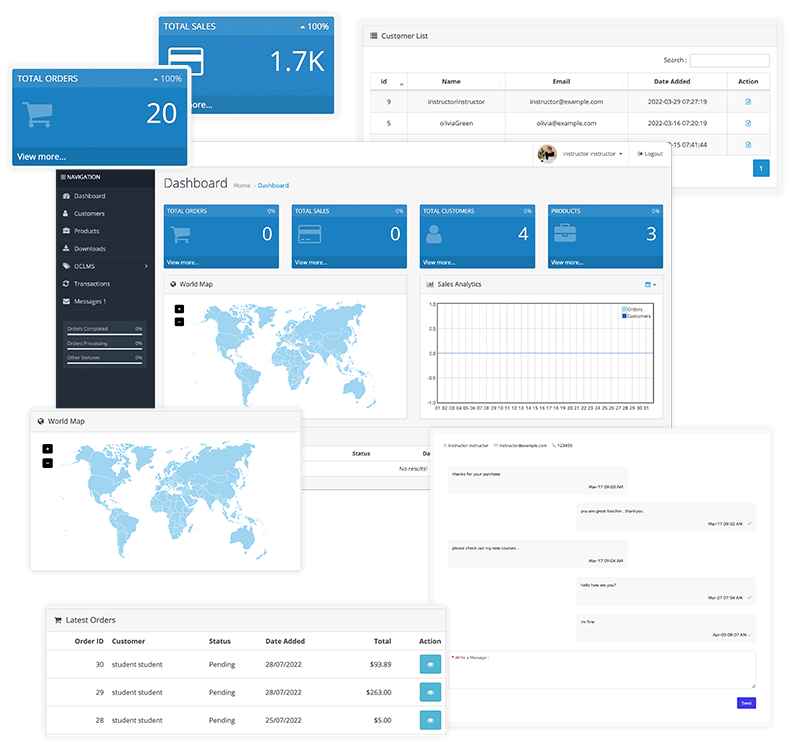
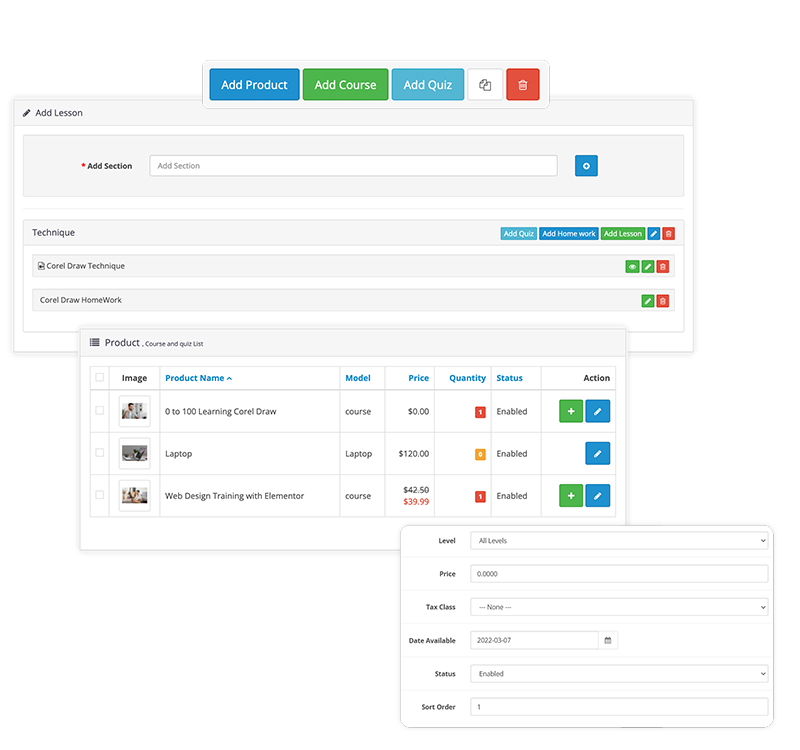
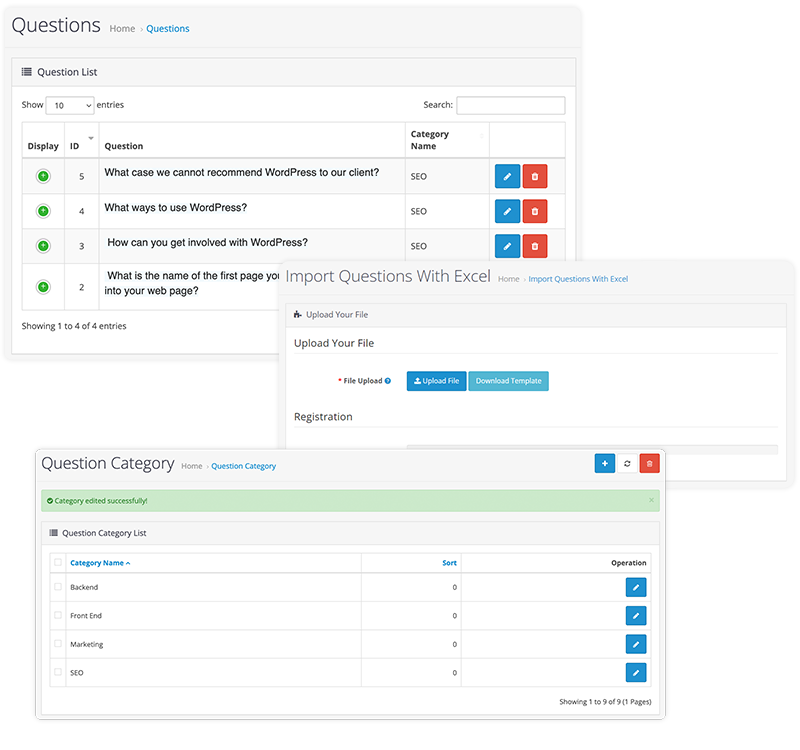
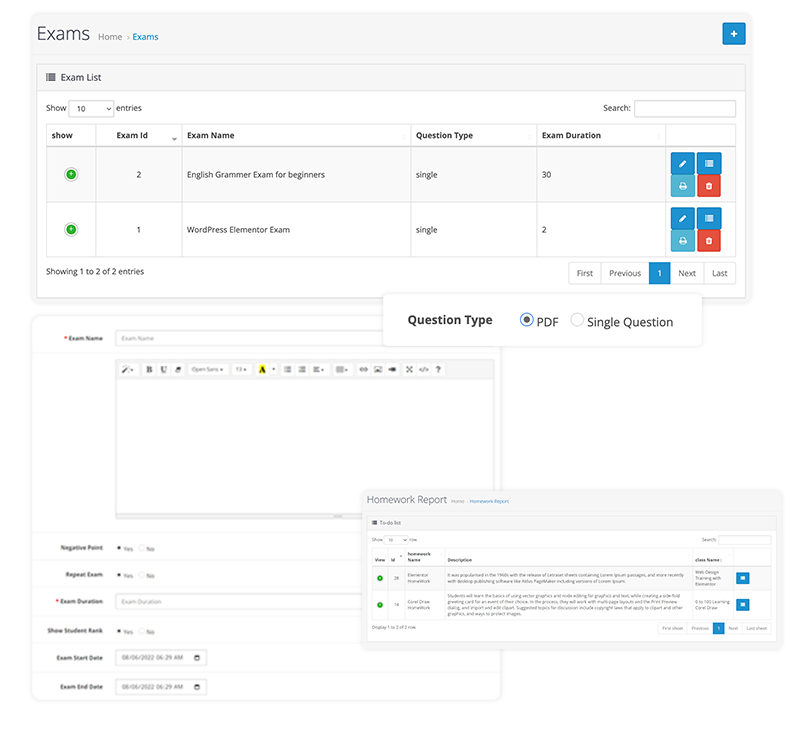
In OpenCart admin panel you will have a professional Dashboard, OpenCart is The best FREE and open-source eCommerce platform with Powerful Store Management, SEO, Easy manage products, customers, orders, taxes rules, coupon codes and more. You can read about OpenCart and OCLMS Features below.
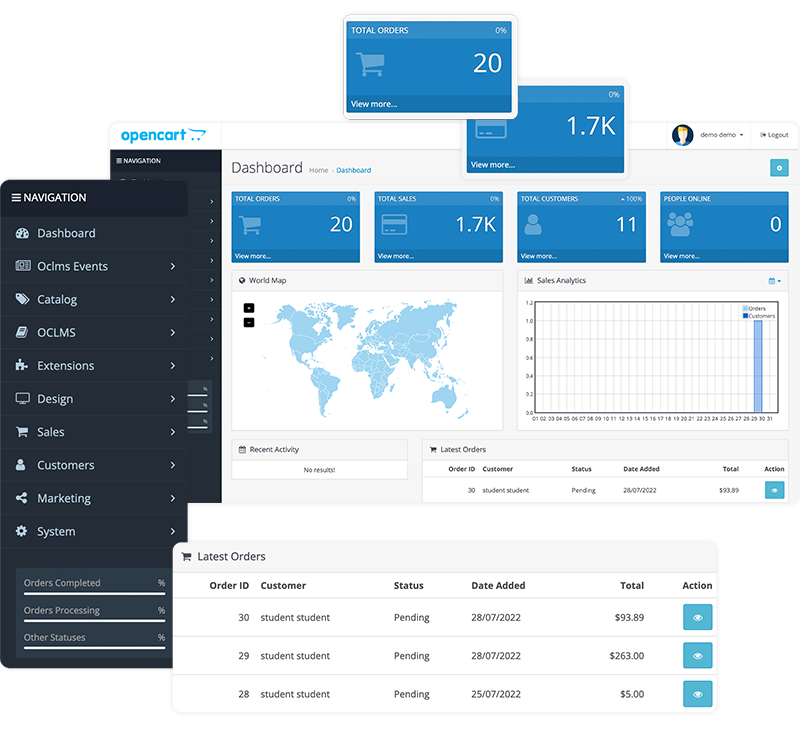
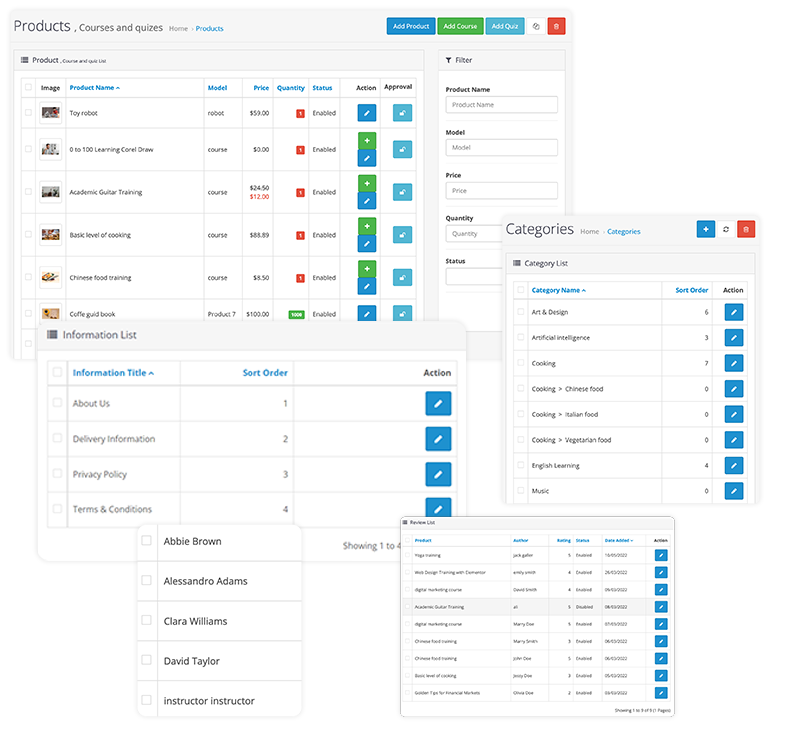
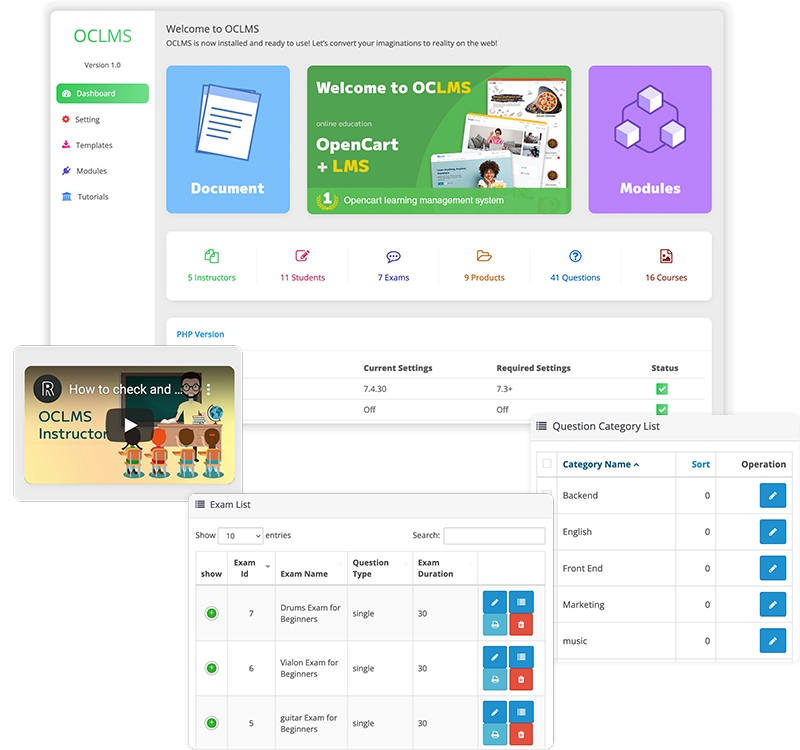
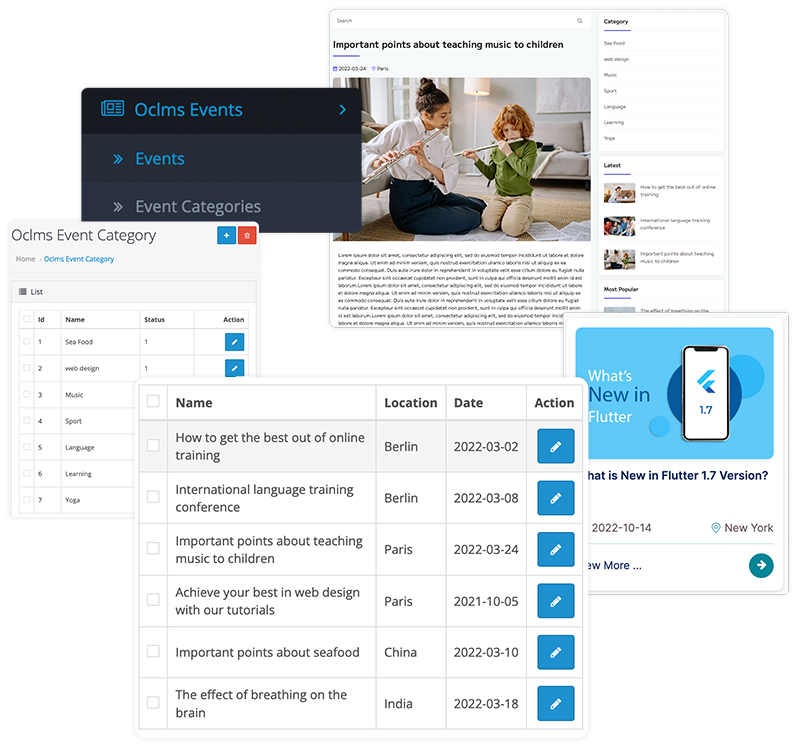
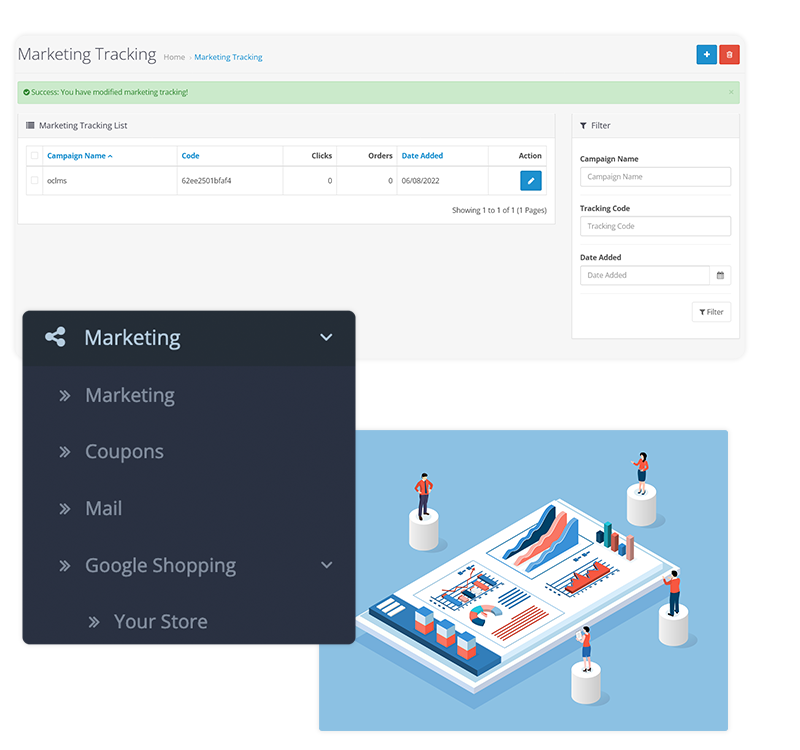
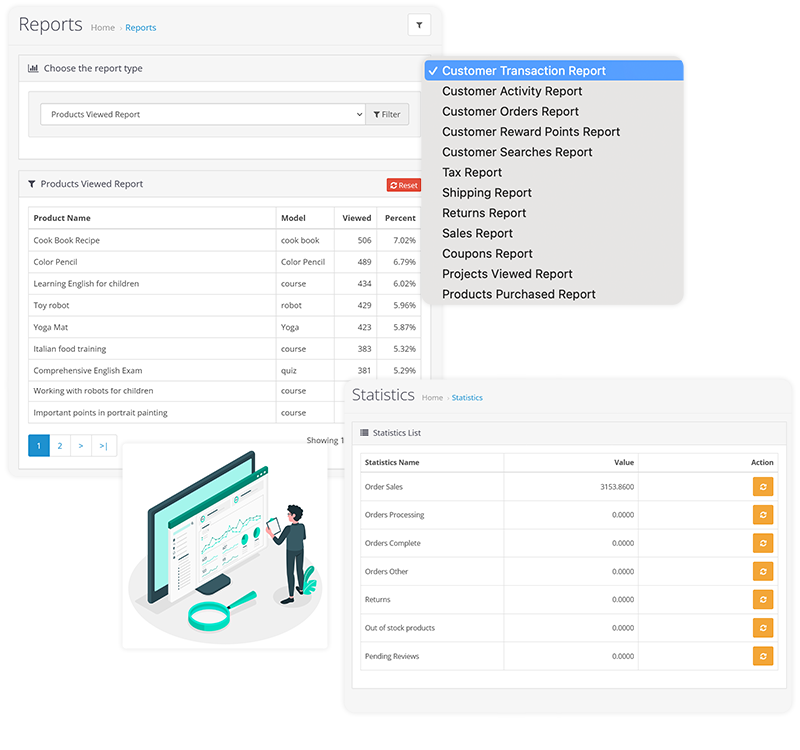






Additional payment methods can be downloaded from the OpenCart Extension Directory.
" Great customer service, they have helped me on a number of occasions. They are very friendly and efficent, I would highly recommend them."

-Jone Doe, Instructor
" The theme is great but the customer support is superb. I'm a very annoying customer that makes a lot of mistakes and they reply and help me within 24 hours. Thanks all!"

-Jessy Doe, Instructor
" My experience with RetrinaGroup has been excellent thus far. The support team attended to my latest technical issue speedily. Oclms Education theme is awesome in design."

-Jully Doe, Instructor
